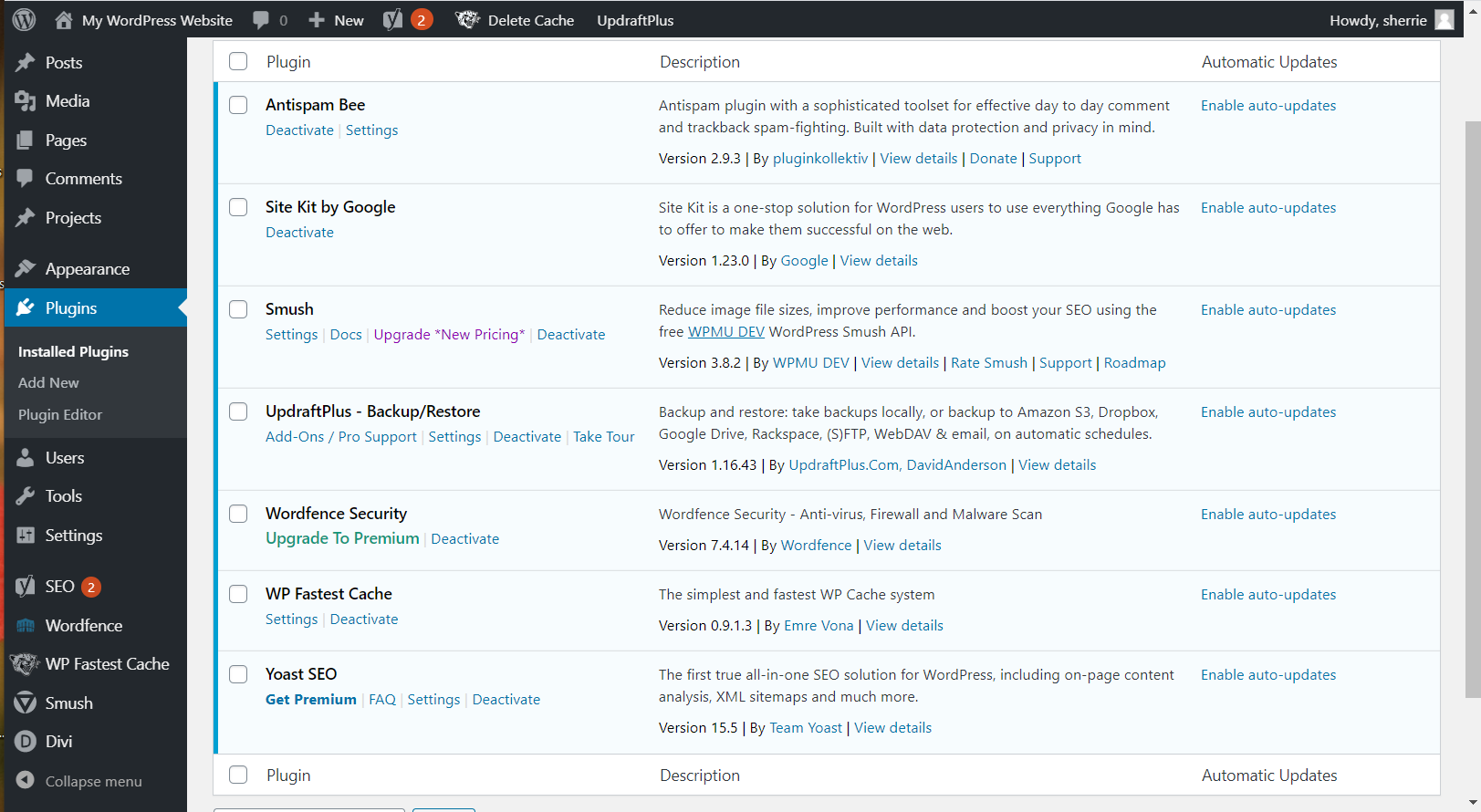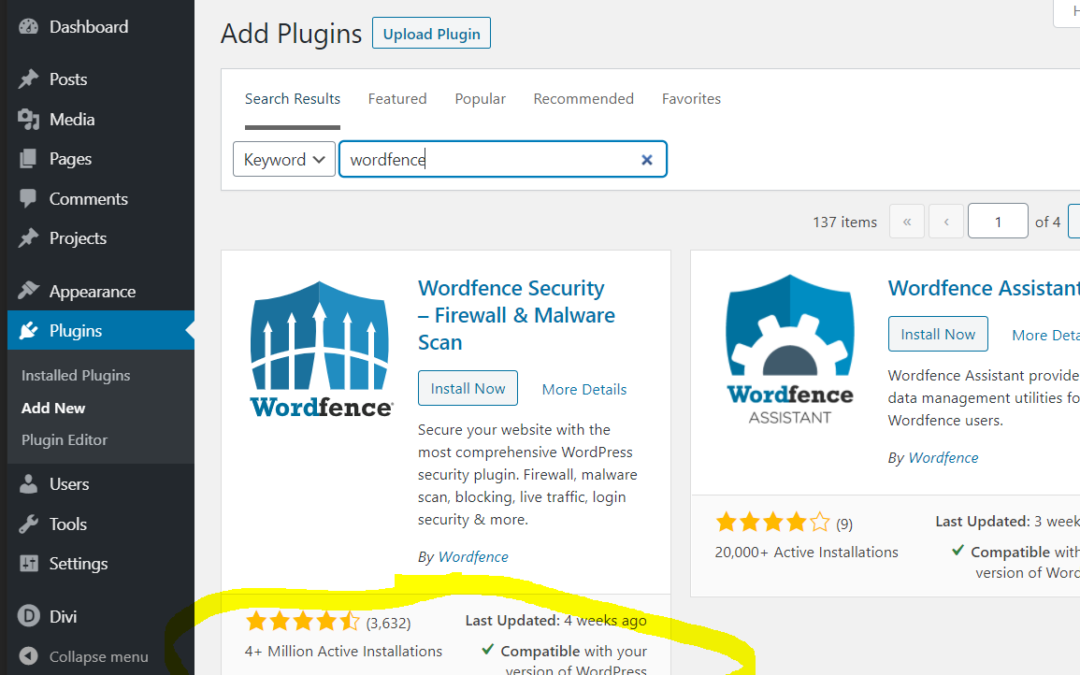If you’re new to WordPress or just haven’t installed a plugin, yet. Here are some quick instructions.
Log into your WordPress Dashboard and select “Plugins” from your menu. Click on “Add New”. This will bring you to the Add Plugins screen where you can search the WordPress directory for plugins listed there. In the field next to “Keyword” you can type in the name of the plugin you want. Once you find it, click on the “Install Now” button in the results for that plugin.
Before installing a plugin, I suggest looking at the ratings, how many ratings it has and when it was last updated. This will give you some idea as to how good of a choice it is.
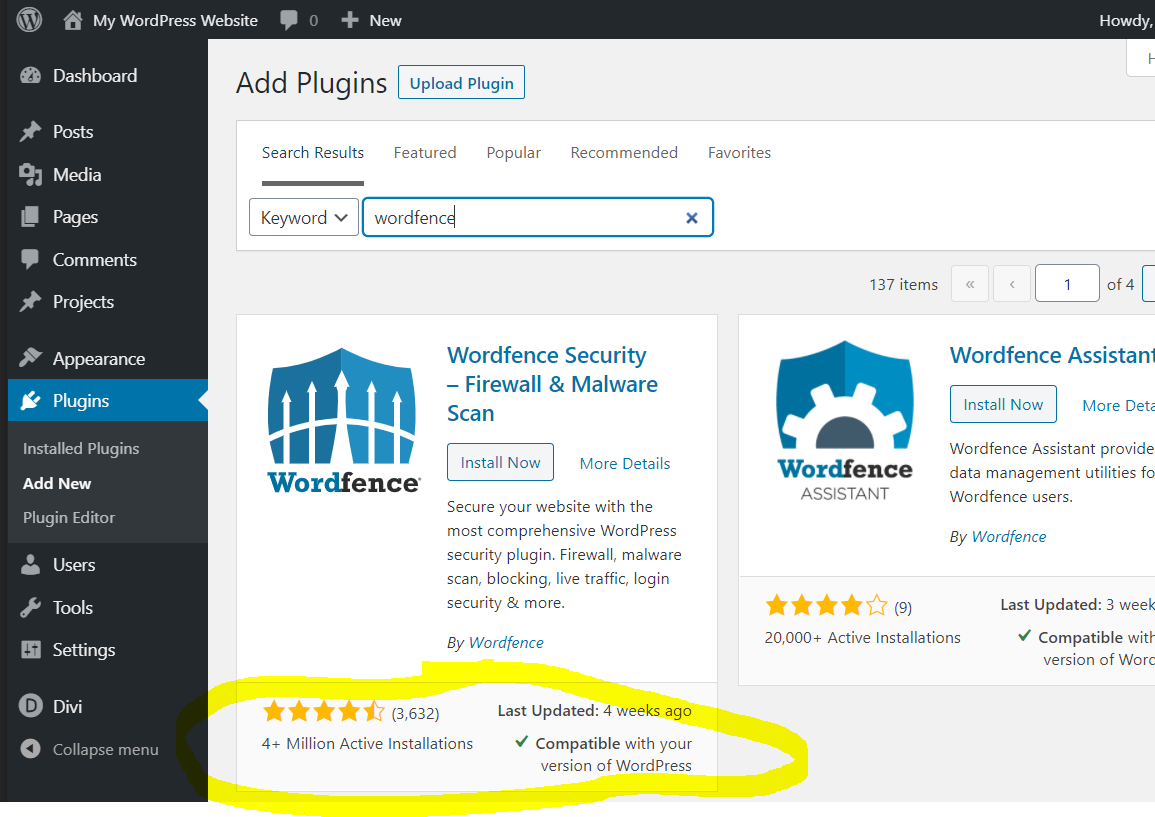
Once you decide you want this plugin, click on the “Install Now” button.
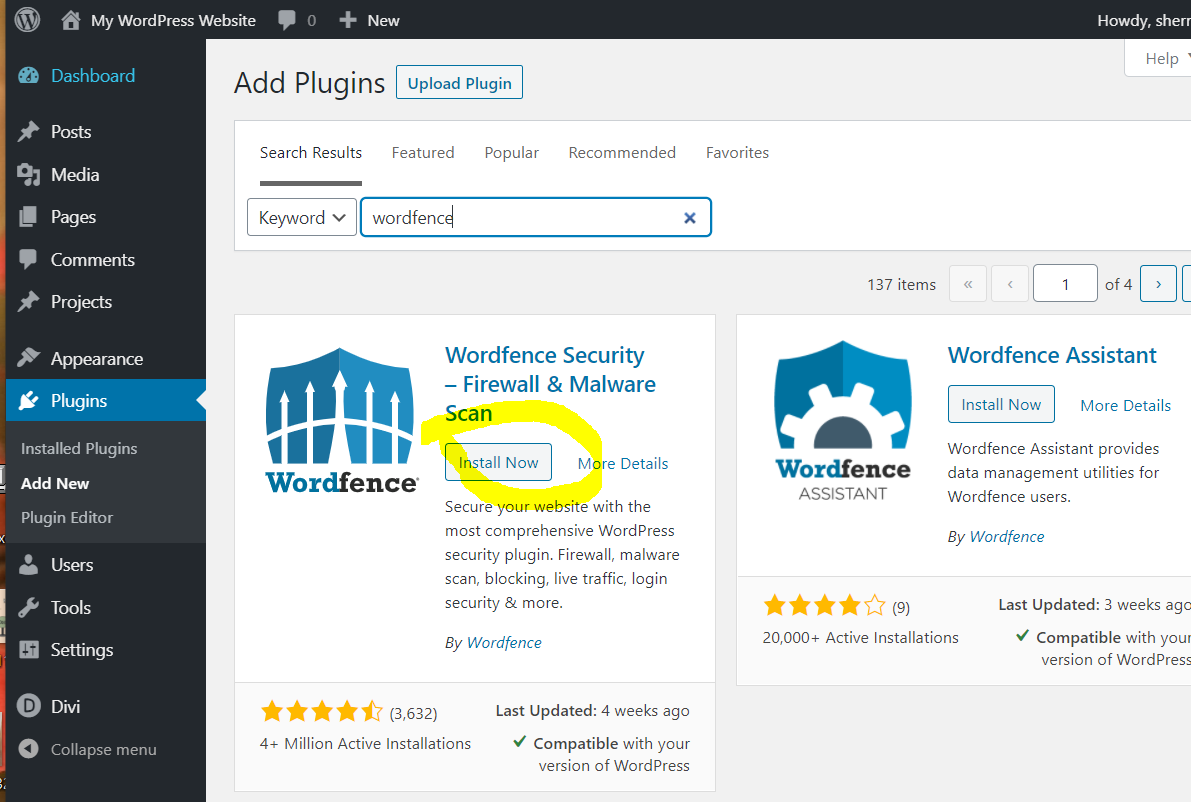
After installing the plugin, the “Install now” button turns into an “Activate” button. The plugin must be activated before it is enabled and working.
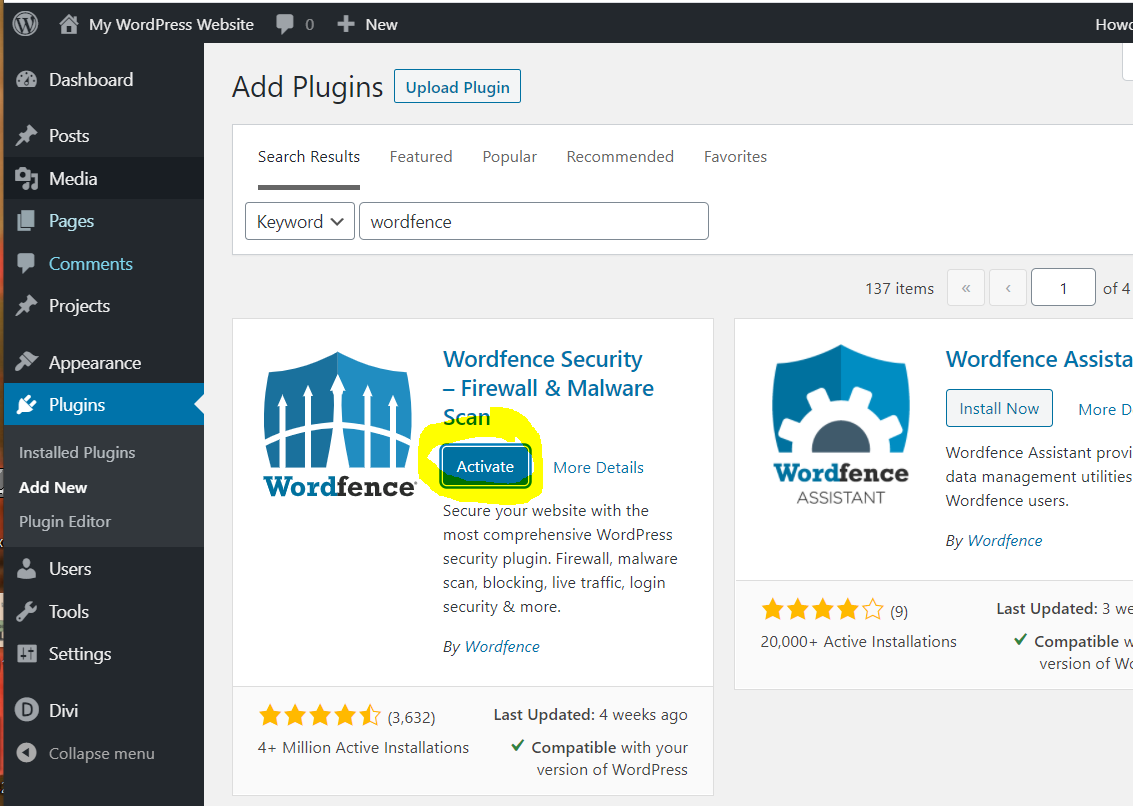
You may also have to change settings that the plugins have available. Most plugins will either add a menu item to your dashboard or as a selection under your “Settings” menu item. Select “Plugins” from the menu and you will see a listing of all currently installed plugins. It will show you whether or not they are active by offering a “Deactivate” or “Activate” choice.